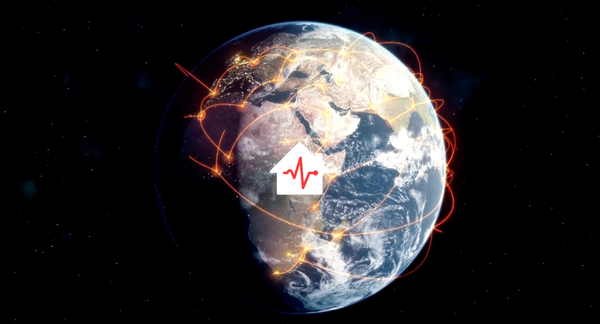How-to: Reset Your CabinPulse Password
When you place your order or activate your device, a password is automatically generated for you and sent to your primary email address; we recommend changing this as soon as possible to make sure your account remains secure.
Here's how to change your CabinPulse account password:
- First, go to dashboard.cabinpulse.com - if you're logged in, hit "Log Out". When you see the "Welcome Back" screen, click "Forgot Password"
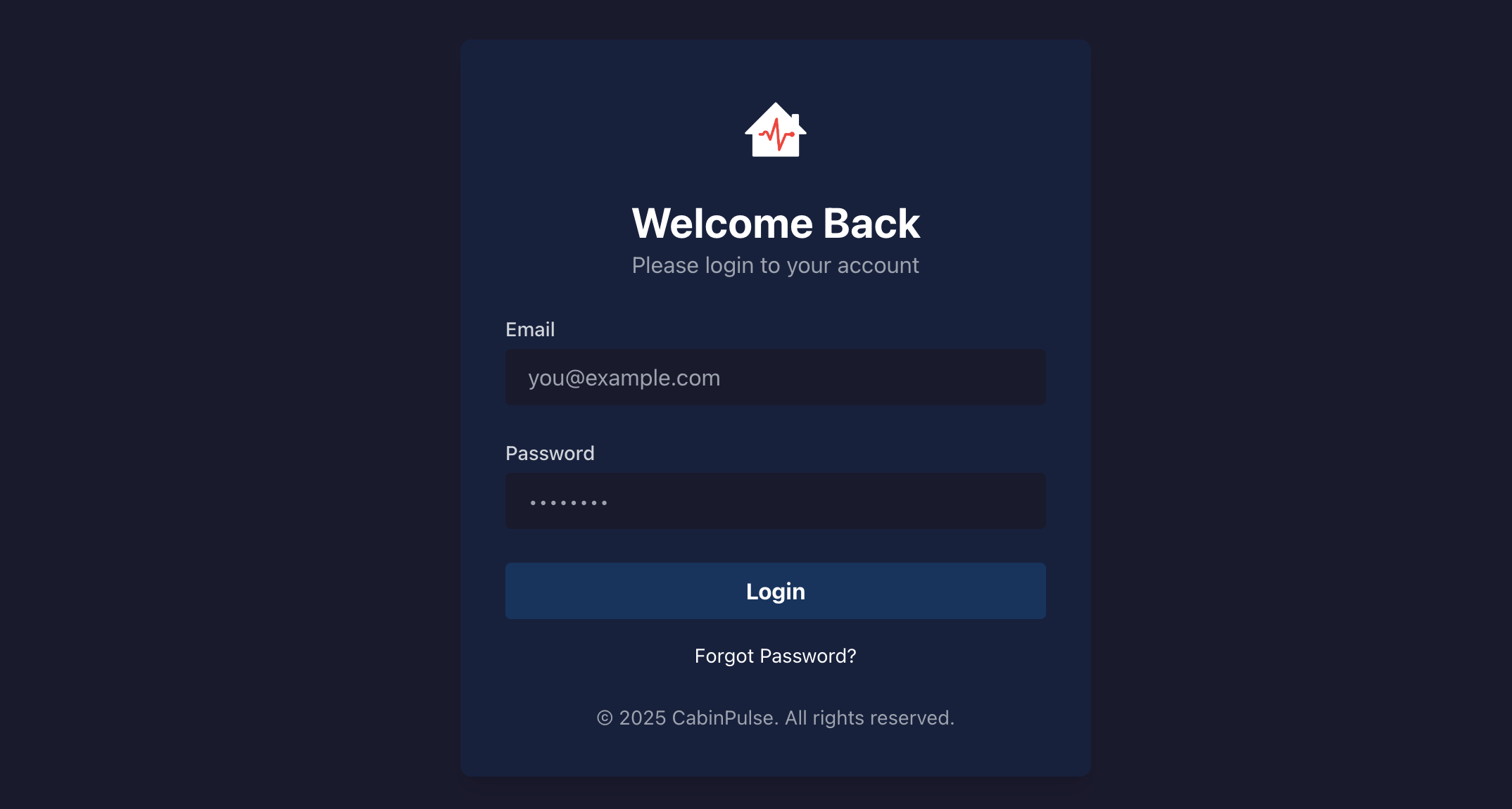
- Enter the email address you used to sign up for CabinPulse and hit "Send Reset Instructions"
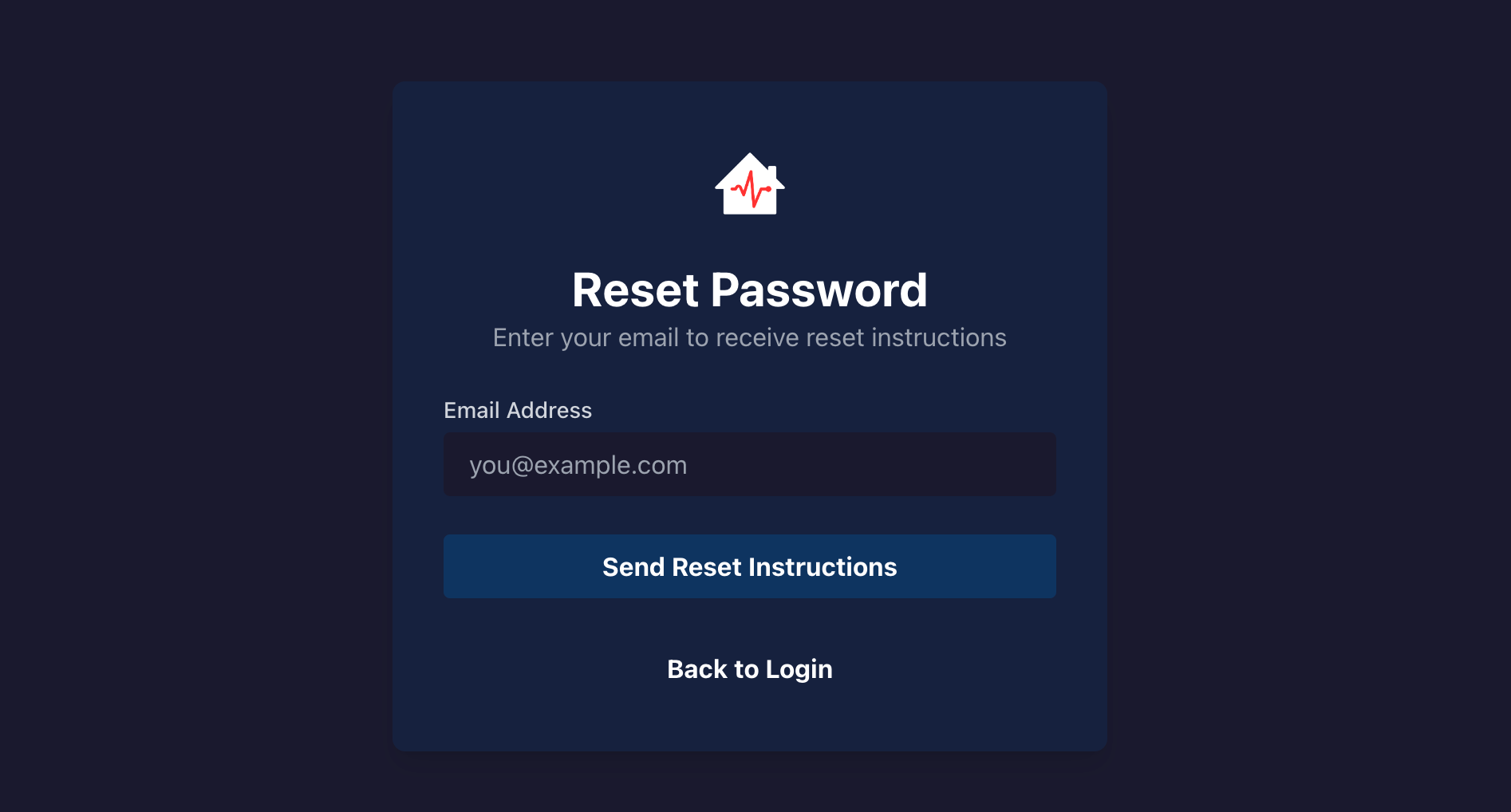
- That's it! You'll receive an email within a minute or two with a link to choose a new password.
Still need help?
Our Canada-based support team is available to assist you 7 days a week via email or live chat.