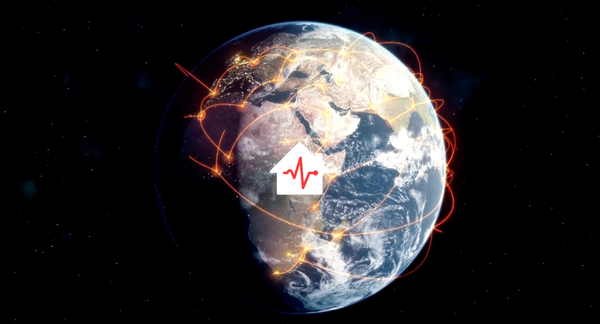Pointing a Camera at Your Thermometer? There's a Better Way!
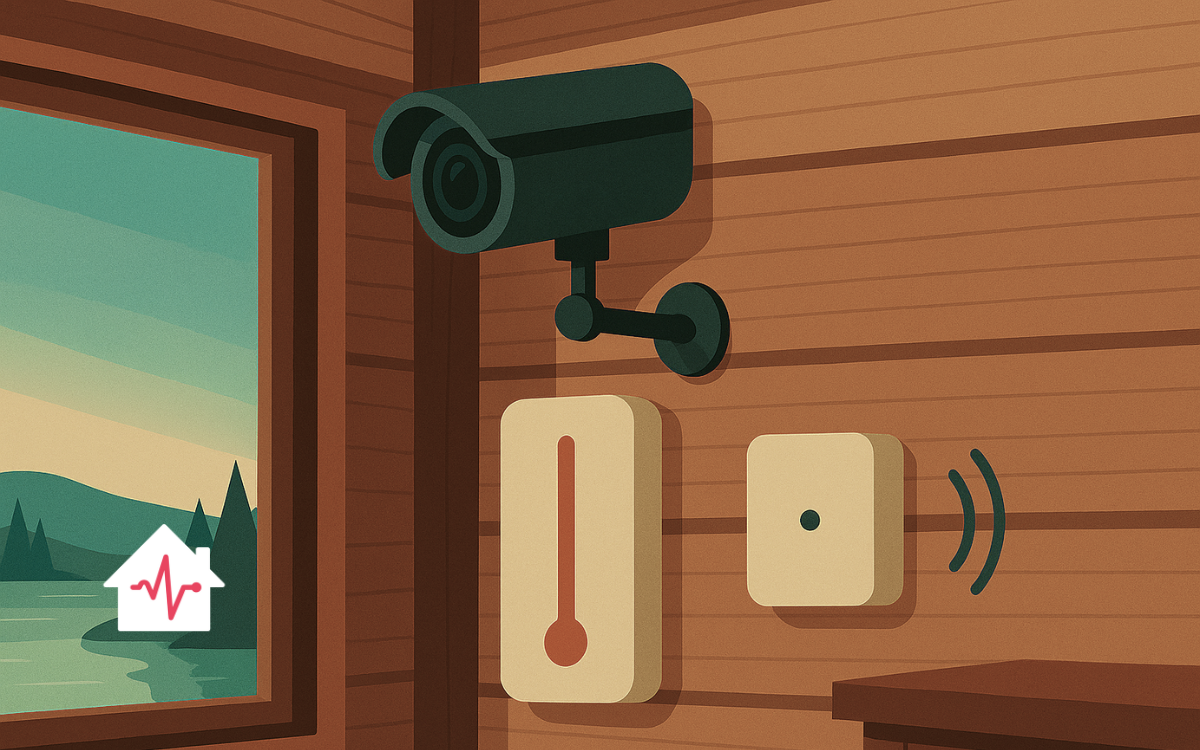
If you own a remote cabin or vacation home, you’ve likely worried about things like freezing pipes or furnace failures when you’re away. It’s no surprise many people search for how to monitor cabin temperature remotely and stumble upon creative DIY tricks. One popular idea is setting up a Wi-Fi or LTE camera pointed at an indoor thermometer to read the temperature from afar. While this “camera pointed at a thermometer” approach can provide basic remote temperature monitoring for cabins, it comes with significant limitations. In this post, we’ll compare this DIY camera method to CabinPulse – a purpose-built solution for remote property monitoring – to see why CabinPulse offers a better long-term solution for keeping your cabin safe and cozy.
Why Monitor Your Cabin’s Temperature Remotely?
Remote cabins are often exposed to extreme weather and left unattended for long stretches. A sudden furnace failure in winter could cause indoor temperatures to plummet, leading to frozen or burst pipes and costly water damage. In fact, frozen pipes and mold growth are serious risks in unattended properties, and catching these issues early can prevent significant damage. Having a way to check your cabin’s temperature from anywhere means you can react before minor issues turn into disasters. It also saves you from needless worry or panicked trips to the cabin - peace of mind comes from knowing at a glance that everything is okay (or getting an immediate alert if it’s not). In short, remote temperature monitoring is about protecting your investment and avoiding the nightmare scenario of arriving at your cabin to find a freeze or flood.
DIY Solution: A Camera Pointed at a Thermometer
One makeshift solution many cabin owners try is using an indoor security camera aimed at a thermometer on the wall. The idea is simple: mount a standard thermometer (analog dial or digital display) in view of the camera, then use the camera’s app to visually check the temperature reading from wherever you are. Some people have even repurposed Wi-Fi doorcams or 4G trail cameras for this. For example, one person online hung a large outdoor thermometer inside a window and used a 4G camera with a SIM card pointed at it to check the temperature in a no-WiFi rental. Others suggest that you can put a thermometer in front of multiple cameras in your home to monitor different areas on the cheap. In theory, if you already own a security camera and a $40 digital thermometer, this DIY setup provides a remote cabin temperature monitoring capability with minimal new equipment.
This approach appeals to the DIY mindset because it uses gadgets you might have on hand. It’s also a multi-purpose hack: not only can the camera show the thermometer, it can double as a security camera. Enthusiasts on forums note that a “cheap web camera pointed at a thermometer” can work as long as you’re diligent about checking the feed regularly. In other words, the camera gives you eyes on the temperature, whenever you decide to look.
However, convenience and low cost aside, using a camera in this way has a number of drawbacks that become apparent over time. Let’s break down the pros and cons of using an indoor camera for remote temperature monitoring.
Limitations of the Camera-and-Thermometer Method
While the DIY camera setup can get the job done in a pinch, it has many limitations that cabin owners should consider:
- Constant Internet Access Required: The camera needs a network to stream video. If it’s a Wi-Fi camera, your cabin must have an internet connection or router running year-round (which many remote cabins don’t). If it’s a cellular (LTE) camera, you’ll need a data plan or SIM card for it. Either way, no connectivity means no temperature feed. This is a non-starter for truly off-grid locations without reliable internet.
- High Data Usage (and Costs): Streaming video or even periodic snapshots uses a lot more data than sending sensor readings. A typical 4G security camera can consume 1–2 GB of data per month under normal usage – and much more if you stream often or at high resolution. That can get expensive on a cellular plan. In contrast, a dedicated sensor sends only tiny bits of data. With the DIY approach, you might end up paying for bandwidth just to remotely read a thermometer.
- No Instant Alerts: A camera-and-thermometer setup is passive – it won’t actively warn you if something’s wrong. You only know the temperature if you open the app and look. If the temperature drops to dangerous levels at 2 AM, the camera isn’t going to text you an alert. As one person online wryly noted, it works “as long as you’ll check your phone every few hours or so”. Missing a check could mean missing the critical moment to prevent frozen pipes. (Some smart cameras like Amazon’s Blink have built-in temperature sensors with limited alerts, but most standard cameras do not offer this feature.)
- Limited Information: At best, this DIY method gives you a temperature reading – and possibly humidity if you bought a thermometer/hygrometer combo to display in front of the camera. You won’t get other environmental data. There’s no way for a camera to tell you about power status, air quality, or water leaks, for example. You’re also not logging historical data easily; you only see the temperature when you happen to view the stream.
- Vulnerability to Power Outages: Ironically, the time you most need a temperature monitor is during a power outage (since the furnace or electric heaters might stop). But if the power at the cabin goes out, a typical Wi-Fi camera will shut down (and the Wi-Fi router will too), cutting off your view entirely. Even a battery-operated LTE camera can’t tell you that the electricity is out – at best, you’d infer it if you notice the lights are off in the camera image. In short, a camera won’t reliably notify you of a power outage at your cabin. You might only realize there was a blackout when the camera comes back online (or the cabin is already freezing).
- Clunky and Unreliable in Practice: This jerry-rigged solution can be finicky. You have to position the thermometer in a spot where the camera can see it clearly. If it’s an analog thermometer, the camera’s resolution and lighting need to be good enough to read the dial (nighttime can be an issue unless the camera has night vision and the thermometer has reflective paint or a backlight). If it’s a digital display, you need it large and high-contrast enough to read via video. Glare, low battery in the thermometer, or the camera losing focus are all little gotchas that can leave you without a readable temperature. In essence, you’ll spend time tinkering to get it set up, and you’ll always wonder if it’s truly reading accurately.
As we can see, relying on a repurposed security camera to mind your cabin’s temperature is a bit of a MacGyver solution. It might work, but it’s far from foolproof. Fortunately, there’s a better way designed exactly for this need.
CabinPulse: A Purpose-Built Solution for Remote Cabin Monitoring

CabinPulse is a modern solution engineered specifically for remote temperature monitoring in cabins and off-grid properties. Unlike a generic camera, CabinPulse is purpose-built for environmental monitoring – essentially a smart thermometer (and much more) designed for unattended homes. Here are some of the key features and benefits that make CabinPulse stand out:
- No Wi-Fi Needed – Built-in LTE Connectivity: CabinPulse uses cellular (LTE) to send data, so it works anywhere there’s cell signal. You don’t need internet service or a phone line at the property. The cellular connectivity is included with the CabinPulse subscription, meaning you don’t have to manage a separate SIM card or data plan. This is a huge advantage over a Wi-Fi camera setup in remote areas. It’s truly plug-and-play – just place it in your cabin, plug it into a power outlet, and it comes online via the cell network automatically.
- Dedicated Sensors (Temperature, Humidity, Power, Air Quality): CabinPulse packs multiple environmental sensors. Its primary function is precise temperature monitoring, and it also measures humidity levels and even has an air quality sensor for detecting VOCs or pollutants in the cabin’s air. Importantly, it also has a way to detect power outages – for instance, if the power goes out, the unit will detect the loss of mains power and can alert you about it. All these metrics are tracked and uploaded regularly (the device updates its readings every 15 minutes to the cloud). You get a more complete picture of your cabin’s environment than a simple thermometer can provide.
- Instant Alerts for Problems: Perhaps the biggest benefit is that CabinPulse actively watches for issues and notifies you immediately. If the temperature suddenly drops below your safe threshold or the power goes out, you’ll get a text message and email alert in real-time. No more constantly checking a camera feed – CabinPulse is on guard 24/7 and will proactively alert you if something’s wrong. For example, if your furnace fails and the cabin starts to freeze, you’d likely receive an alert about the temperature drop before the pipes freeze, giving you a chance to act. This kind of automated warning system is something a DIY camera setup simply can’t match.
- Low Data Usage & Reliable Connection: Because CabinPulse transmits only sensor data (small packets), its data usage is minimal – drastically lower than streaming video. This means the included cellular service isn’t going to rack up huge costs or face throttling. It’s designed to be efficient and stay connected even in areas with spotty signal (with a fallback to 3G if LTE is weak). In practical terms, you don’t have to worry about data caps or the device going offline due to bandwidth issues. It’s an always-on, low-bandwidth heartbeat from your cabin, hence the name “CabinPulse.”
- Easy Setup and Use: CabinPulse was built to be hassle-free for property owners. There’s no complex installation – no wiring, no external sensors to mount, and no special calibration. You plug the small device into an outlet and it starts monitoring immediately. All the data can be viewed on an intuitive online dashboard or smartphone app, which lets you check current readings, view historical trends, and configure alert settings. Managing multiple properties is straightforward too – the app can handle multiple CabinPulse devices on one account, if you have more than one cabin. The product was designed with scenarios like remote cabins in mind, so it “just works” out of the box anywhere within cellular range.
- Comprehensive Coverage of Cabin Health: Because it monitors temperature, humidity, and air quality together, you get a holistic sense of your cabin’s “health.” For instance, you might normally only worry about freezing temperatures, but high humidity could be a sign of water intrusion or a malfunctioning dehumidifier – CabinPulse has you covered on both fronts. The device can even detect the sound of a standard smoke alarm (T3 pattern) and notify you if a smoke alarm goes off in your cabin – essentially acting as a simple security/alarm monitor in addition to environmental monitoring. It’s truly an all-in-one guardian for your remote property.
In essence, CabinPulse was built to solve the exact problems that DIY camera solutions struggle with. CabinPulse provides robust monitoring capabilities without requiring WiFi connectivity, ensuring that properties remain protected at all times. It’s specifically aimed at helping cabin and cottage owners prevent issues such as frozen pipes and mold by keeping an eye on conditions with precise accuracy. The system is designed and manufactured in Canada (Saskatchewan), and engineered for cold-climate reliability – a testament to its focus on winter cabin issues.
To illustrate the impact: one CabinPulse user from northern Saskatchewan said “after years of worrying about frozen pipes every winter, [CabinPulse] has been a game-changer for us. The cellular connection works perfectly where our cabin is, and the alerts are very reliable… it’s a no brainer and has already paid for itself in preventing damage.”
This kind of peace of mind is hard to put a price on.
So how do these two approaches – the improvised camera setup and the purpose-built CabinPulse – stack up directly? Let’s compare them side by side on key points:
DIY Camera vs. CabinPulse: Feature Comparison
To summarize the differences, here’s a direct comparison between using an indoor camera + thermometer and using CabinPulse for remote cabin monitoring:
| Aspect | DIY Camera + Thermometer Setup | CabinPulse (Dedicated Monitor) |
|---|---|---|
| Internet Connectivity | Required. Needs always-on Wi-Fi at the cabin or a cellular camera with its own data plan. No internet = no monitoring. | Not required. Built-in LTE cellular connectivity – works anywhere with cell signal, no on-site Wi-Fi needed. |
| Data Usage | High usage if using cellular. Streaming video can consume ~1–2 GB per month easily (more with frequent live viewing). | Minimal usage. Sends small sensor readings, resulting in very low data consumption. Efficient on limited bandwidth. |
| Monitoring Capabilities | Basic temperature reading only. You see whatever the thermometer shows (maybe humidity if that device displays it). No insight into power status or other conditions. | Multi-sensor monitoring of temperature, humidity, power outages, and even indoor air quality. Provides a complete environmental picture (freezing risk, moisture, air quality, etc.). |
| Alerts & Notifications | None by default. You must manually check the camera feed to notice any issues. (Some cameras lack any temp detection; a few like Blink have temp alarms, but it’s not common and not very configurable.) | Instant alerts via text/email for important events. You’re immediately notified of sudden temperature drops or power outages without having to check in. Customizable thresholds and notifications keep you informed 24/7. |
| Power Outage Handling | Very poor. A power loss will typically disable a Wi-Fi camera and router, so you’ll get no information at all during an outage (and no notice that it happened). If using a battery/LTE cam, it stays on but can’t explicitly tell you mains power is out. | Built-in power outage detection and alert. CabinPulse will notify you if the electricity goes out at the property. Even during an outage, the device has backup power to send the alert. You’ll know right away, which is critical for a heated cabin in winter. |
| Ease of Setup | Moderate complexity. Requires positioning a thermometer in view of the camera, ensuring the camera is mounted at the right angle and connected to network. Might involve trial and error to make the display readable (especially in low light). | Plug-and-play simplicity. Plug the CabinPulse device into an outlet and it automatically connects via cellular. No special alignment or configuration needed. Setup takes just a few minutes through the mobile app (simply activating the device and setting your alert prefs). |
| Maintenance | Ongoing effort needed. You’ll have to replace batteries in the thermometer (if digital), ensure the camera remains powered and connected to Wi-Fi or cellular, and periodically adjust or reboot things if they glitch. Also requires you to routinely log in and check the camera feed. | Low maintenance. CabinPulse runs continuously with minimal intervention. The device is powered via outlet but can alert on power loss; the rest (connectivity, data logging) is handled via the subscription service. Firmware updates and support are provided by the company. You just log into the dashboard or wait for alerts – no need to constantly fiddle with hardware. |
| Cost | Potentially cheaper upfront if you already own a camera. Otherwise, you’d need to buy a camera ($100+ for an LTE security cam) plus a thermometer. If using cellular, there’s the ongoing cost of a data SIM or service. If using Wi-Fi, you’re paying for internet at the cabin. Over time, these costs add up, especially considering data overages or a dedicated cabin internet line. | Dedicated device + subscription model. CabinPulse has a one-time device fee and an annual or monthly subscription that covers all cellular service and monitoring features. For example, as of this writing the service is about $10–14 per month (with multi-year plans) plus the device cost. This includes connectivity, support, and warranty. While it’s an investment, it’s comparable in cost to maintaining a cellular camera, and it directly saves money by preventing damage (one avoided burst pipe can save thousands!). |
As the comparison shows, a DIY camera setup might seem economical and easy, but it demands a lot of attention and still leaves gaps in coverage. CabinPulse outshines it in almost every category, from ease of use to the depth of monitoring features. The device was created to address exactly the scenarios where the camera hack falls short.
Real-Life Scenarios: Why a Reliable Cabin Monitor Matters
It’s worth exploring a couple of real-world scenarios to highlight the difference between a DIY solution and CabinPulse:
- Winter Freeze Prevention: Imagine it’s January and a cold snap hits your area. Unknown to you, your cabin’s furnace stops working. In a DIY camera scenario, unless you happen to check the camera at the right moment and notice the thermometer reading dropping, you won’t realize the cabin is getting dangerously cold. If the camera or Wi-Fi is offline, you’re completely in the dark. By the time you discover something’s wrong, you could be dealing with frozen pipes and water damage. With CabinPulse, you’d receive an immediate alert on your phone the moment the indoor temperature fell below your pre-set threshold. For example, if the cabin dips below, say, 10°C, a text message would ping you. This early warning enables you to call a neighbour, handyman, or hop in the car to address the heating issue before anything bursts. One CabinPulse user credited such alerts with saving them from freeze damage – it gave them critical lead time to react, and they said the device “already paid for itself in preventing damage”.
- Power Outage and HVAC Failure: Remote areas often experience power outages during storms. If the grid goes down at your cabin, a camera-based system is likely going to fail you; the camera stops transmitting and you won’t know what’s happening. You might not even be aware of the outage until you visit the property. CabinPulse, on the other hand, will send you a power outage alert as soon as the electricity cuts out, so you know there’s an issue. If your heating system requires electricity (most do, directly or indirectly), a power loss in winter is an emergency for your cabin’s temperature. CabinPulse keeps you informed instantly, whereas a camera would just go dark. Additionally, CabinPulse continues monitoring on backup power and will keep sending temperature updates during an outage. You’ll be able to track how fast the temperature is dropping and decide if you need to take action (e.g. arrange a generator or check on the cabin). This level of insight can be the difference between a minor inconvenience and a major disaster.
- Humidity and Air Quality Monitoring: Let’s say over the summer months your cabin develops a moisture issue – perhaps a small leak in the roof or a basement humidity spike. If you’re only watching temperature via camera, you’d never catch it. CabinPulse’s humidity readings could alert you to abnormal humidity levels inside, tipping you off to investigate before mold takes hold. Likewise, the air quality sensor might pick up unusual VOC levels – for instance, if you left a propane heater slightly open or a chemical smell – giving you a heads up to ventilate or check for issues. While these situations aren’t as immediately catastrophic as a freeze, they show how CabinPulse provides a broader safety net for your property. It’s not just about avoiding freezes; it’s also about maintaining a healthy environment in your absence.
In all these scenarios, the key theme is peace of mind through proactive monitoring. When you have a system like CabinPulse in place, you don’t have to play watchdog constantly. You get on with life, and trust that an expert eye is on your cabin’s vitals, ready to alert you if something goes wrong. That means fewer anxious winter nights wondering, “Is the cabin’s temperature okay right now?” or fewer long drives just to check a thermostat.
CabinPulse vs. DIY – Choosing Long-Term Peace of Mind
While pointing a camera at a thermometer might work as a short-term hack for remote cabin temperature monitoring, it’s clear that a dedicated solution like CabinPulse is the superior choice for anyone serious about protecting their remote property. CabinPulse’s purpose-built design addresses all the critical pain points: it works without Wi-Fi, uses very little data, monitors multiple environmental factors, and most importantly, will alert you the instant something is amiss. It’s like having a digital caretaker for your cabin, one that never sleeps or takes a day off.
By contrast, the DIY camera setup demands more of your time and still leaves you exposed to blind spots (like power outages or missed alerts). It might save a few dollars up front, but even one missed freeze event can cost exponentially more than what a robust monitoring system would have. As cabin owners ourselves, we know the value of waking up, checking an app, and seeing that all is well – or getting that crucial alert when it’s not. The peace of mind CabinPulse offers is hard to overstate.
In the long run, investing in a solution designed for the task is simply wiser and safer. CabinPulse was built to “ensure properties remain protected at all times”, so you can enjoy your cabin rather than constantly worry about it. Instead of jerry-rigging technology and hoping for the best, you can rely on a system that has your back when you’re miles away.
Ready to stop the guesswork and truly protect your remote cabin? Consider giving CabinPulse a try. With its easy setup and comprehensive monitoring, you’ll wonder how you managed without it. (CabinPulse even offers a risk-free trial period and warranty, so you can test it out with confidence.) Don’t let the winter freeze or unknown issues keep you up at night – equip your cabin with CabinPulse and gain peace of mind from anywhere. Your future self – and your cabin – will thank you.